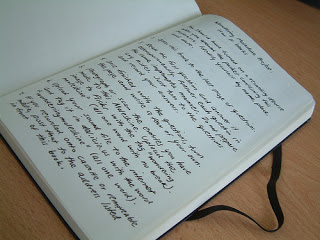Alternatives to the Instagram "Link in bio" Problem
I'm sure you've seen it. A brand posts a photo on Instagram that relates to either a blog post or a product and tacked right onto the end of their caption are those three little words, "link in bio." Ugh.
Unless there's something I'm missing, I don't see how this is a viable option at all. Really though, is there something I don't understand? If you use this method, I'd love to hear your reasoning behind it.
Why's it bad? Well, if you do it for one photo, you're probably doing it for others. So what happens when someone is scrolling through your feed and sees an older photo and wants to learn more about that photo. Your caption says "link in bio" but that link has probably changed 20 times already. You just lost that reader or customer. I don't think that's far fetched because that's exactly how I operate. When I click the link and it's not the page I was expecting, I don't often hunt it down, I just move on.
Instead of simply griping about it, I thought I'd offer some solutions. Skip the constantly broken/dead links (and possibly even lost customers) and consider my options.
Custom Short Links
Since Instagram doesn't allow hyperlinks in captions, you need to keep your URL as short and as memorable as possible. Sure this isn't ideal but it's a workaround that I've implemented for brands in the past and it seems to work fairly well.
You can use either a plain old Bitly link or go full custom with something that matches your domain. Click here for steps on how to make your own custom short URL.
The key is to make the part after the "/" unique to what you're sharing. No one is going to remember "bit.ly/180lj3" let alone be able to tell you if that's a 1 or a lower case "L" or a zero. You get the idea.
An real-world example would be "itstac.tc/titaniumpockettool" (which can be seen in use here). The "itstac.tc" is a shortened version of "itstactical.com" which isn't too difficult to remember. And your URL may be even easier to work with. A Bitly example of this link would be: "bit.ly/titaniumpockettool" and this is cool because if you follow that link, it goes to the correct page because the ITS Tactical short URL is tied in with Bitly.
A Dedicated Page on your Site
This was an idea I had recently so I don't know if it's a good one yet or not. The gist is this, you make a page on your site, something like "www.yourdomain.com/instagram" and that's the URL that lives in your Instagram bio.
The page itself will be a single page with thumbnails of your Instagram photos (and maybe captions) with links to whatever specific thing you wanted to link to.
My thinking is that if someone wants to read more about X product on your Instagram page, they'll be able to quickly scan that page on your site for the matching photo and subsequently get directed to the correct product.
The Last Resort
Even though I have no idea why you'd do it, if you insist on using the "link in bio" method, at least do one thing for me. Once you post a new photo and change the link in your bio, go back to any previous photos and edit the caption. It's only fair that you delete the call to action lest you have people ending up at dead ends.
Do you have any other ideas? I'd love to hear 'em.